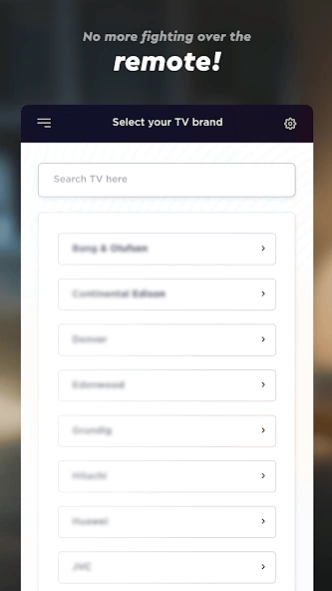Remote Control - Control TVs 1.10
Free Version
Publisher Description
Remote Control - Control TVs - Transform Your Phone into a Universal TV Remote! Universal TV Remote App.
📱 Remote Control - Control TVs: Transform Your Smartphone into a Universal Remote 📱
Ever dreamed of a world where one device rules all your TVs? 🌍 Welcome to the future with "Remote Control - Control TVs," the ultimate universal remote app that turns your smartphone 📲 into a command center for your television. Say goodbye to the clutter of multiple remotes and hello to a world of simplicity and convenience! 🎉
Unrivaled Versatility 🚀
"Remote Control - Control TVs" isn't just another app; it's your universal remote 🌐, compatible with a galaxy of television brands. Whether it's Samsung, LG, or Sony, this app ensures you're always in control, making it the perfect remote control for TV aficionados everywhere.
Intuitive User Experience 👆
With this Android TV remote control, every tap, swipe, or press is a step towards effortless TV navigation. 📺 Adjust volumes 📈, switch channels 🔄, and access menus 📋 with ease, thanks to a user-friendly interface that makes TV control a breeze for everyone!
Customization at Its Best 🎨
Make "Remote Control - Control TVs" uniquely yours with customizable themes and layouts. 🌈 Whether you prefer a sleek, modern look or a classic interface, this remote app adapts to your style, offering a personalized universal remote experience.
Connectivity and Setup 🔌
Wave goodbye to complicated setups! With Wi-Fi connectivity, this universal TV remote syncs smoothly with your TV, ensuring you're ready to go in no time. 🕒 No more IR blasters or tangled wires; just pure, seamless control.
Advanced Features ✨
Beyond basic functions, this free TV remote app is loaded with features to elevate your TV experience. Mute, power settings, and more – all at your fingertips, providing a comprehensive remote control for TV that's a cut above the rest.
Privacy and Security 🔒
Your privacy is our priority. "Remote Control - Control TVs" respects your personal space, operating without collecting or storing your data. Enjoy your TV time with peace of mind, knowing your privacy is protected.
Your Ultimate TV Companion 🛋️
Embrace the ultimate convenience with "Remote Control - Control TVs," your one-stop remote app that simplifies your TV viewing. No more lost remotes or frustration; just pure enjoyment and control, making it your perfect couch companion.
Ready to Transform Your TV Experience? 🌟
Download "Remote Control - Control TVs" now and step into a world where your smartphone 📲 becomes the only remote control for TV you'll ever need. Dive into a seamless, fun, and intuitive TV-watching journey with your new universal remote. Your entertainment, your rules! 🎬
About Remote Control - Control TVs
Remote Control - Control TVs is a free app for Android published in the System Maintenance list of apps, part of System Utilities.
The company that develops Remote Control - Control TVs is Negroni. The latest version released by its developer is 1.10.
To install Remote Control - Control TVs on your Android device, just click the green Continue To App button above to start the installation process. The app is listed on our website since 2024-03-27 and was downloaded 5 times. We have already checked if the download link is safe, however for your own protection we recommend that you scan the downloaded app with your antivirus. Your antivirus may detect the Remote Control - Control TVs as malware as malware if the download link to com.negroni.android.remotecontroller.app is broken.
How to install Remote Control - Control TVs on your Android device:
- Click on the Continue To App button on our website. This will redirect you to Google Play.
- Once the Remote Control - Control TVs is shown in the Google Play listing of your Android device, you can start its download and installation. Tap on the Install button located below the search bar and to the right of the app icon.
- A pop-up window with the permissions required by Remote Control - Control TVs will be shown. Click on Accept to continue the process.
- Remote Control - Control TVs will be downloaded onto your device, displaying a progress. Once the download completes, the installation will start and you'll get a notification after the installation is finished.